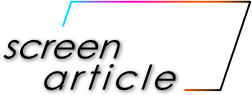If you operate a brick-and-mortar business, establishing a strong local online presence is paramount. Google My Business (GMB) is an invaluable and free tool that enables your business to shine in local search results.
What is Google My Business?
GMB is a platform that allows you to manage your business’s appearance across Google’s ecosystem, including Search and Maps. When someone searches for a business like yours nearby (e.g., “dance classes near me”), your optimized GMB listing can put you at the top of the results.
Why is GMB Important for Local SEO?
- Enhanced Visibility: GMB listings appear prominently in local search results, the Google Maps Local Pack, and the Knowledge Graph. This significantly improves your chances of being seen by potential customers.
- Increased Trust: A completed GMB profile with photos and positive customer reviews builds trust and credibility.
- Better User Experience: GMB provides essential details to searchers—address, hours, website, and contact information – making it easy for them to take action.
How to Optimize Your Google My Business Listing
- Claim and Verify Your Listing: Search for your business on Google. If it exists, claim it; if not, create it. Verify ownership to gain management control.
- Complete Your Profile: Fill out every applicable section with accurate and up-to-date information including your business name, address, phone number (NAP), hours, website, and categories.
- Add High-Quality Photos: Include photos of your storefront, interior, products/services, and team (if applicable).
- Encourage Customer Reviews: Positive reviews act as social proof and boost your ranking. Proactively request reviews from satisfied customers.
- Respond to Reviews: Demonstrate excellent customer service by responding thoughtfully to both positive and negative reviews.
- Use Google Posts: Share updates, events, and promotions to keep your listing fresh.
- Optimize for Local Keywords Naturally incorporate keywords that people might use to find your type of business (e.g., “Reston Dance Studio”).
- Specify Service Areas (If Applicable): If you don’t have a physical storefront, you can still list your business on GMB. Instead of an address, designate service areas. For instance, a private piano instructor might include Reston, Herndon, and surrounding areas.
Real-Life Examples
- Dancing Center in Reston, Virginia: A well-optimized GMB listing could highlight keywords like “dance classes Reston,” “adult dance lessons,” and “children’s dance studio.” They might use Google Posts to announce new class schedules or showcase student performances.
- Blind Store in Maryland: Their listing might focus on keywords like “blinds Maryland,” “window treatments,” and “custom blinds installation.” Posts could feature recent projects and promotions.
Key Takeaways
Google My Business is a vital component of your local SEO strategy. By putting in a little time and effort to optimize your GMB listing, you can attract more local customers, outshine your competitors online, and grow your business.
For More Information
https://www.semrush.com/blog/google-my-business/