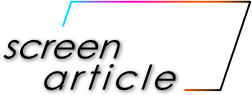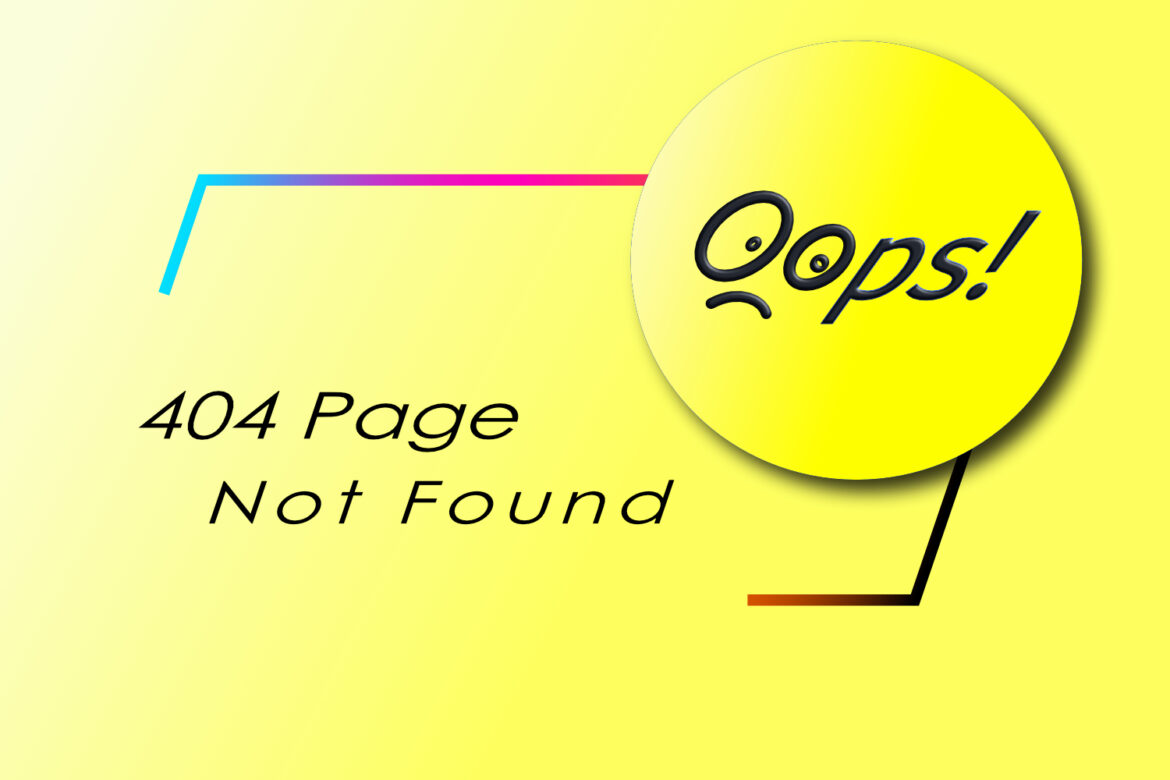This article will guide you through the world of 404 errors, explain why they pop up, and most importantly, equip you with tools and tips to fix them quickly and easily. No technical jargon, just simple steps to keep your website running smoothly and your visitors happy.
So, let’s dive in and banish those “Page Not Found” messages for good!
Why Do Visitors Get Stuck in the 404 Maze?
- Broken Links: These are the main culprits. Links can become outdated when you rename pages or update your website, leaving visitors clicking into the void.
- Missing Pages: Sometimes you might remove pages from your website, but if someone has an old link bookmarked, they’ll hit a dead end.
- Server Hiccups: Occasionally, technical glitches can make pages temporarily unavailable, resulting in a 404.
Navigating Out of the Error for Your Visitors:
- Double-check those Links: Regularly review your website and make sure all links are pointing to the right places.
- Be a Link Detective: If you find a broken link on your site, fix it promptly!
- Use a Sitemap: Create and submit a sitemap to search engines like Google. This helps them understand your website structure and avoid sending visitors down broken link paths.
- Redirect Wisely: If you’ve removed a page, consider redirecting visitors to a similar page on your website. This helps them find what they’re looking for and keeps them engaged.
Introducing YOAST, Your 404-Fixing Hero!
Yoast SEO is a popular WordPress plugin that helps you identify and fix 404 errors on your website. Yoast lets you easily redirect broken links to relevant, existing pages on your website. This helps visitors find what they need and avoids frustration.
Real-World Example:
Imagine you have a website showcasing your delicious homemade treats. You have a popular recipe for “Grandma’s Best Cookies,” but you accidentally deleted the page during a website update.
With Yoast SEO, you can:
- Identify the Error: YOAST alerts you to the broken link for the cookie recipe.
- Redirect Wisely: You can set up a redirect that sends visitors to another delicious recipe on your website, like “Mom’s Mouthwatering Brownies.”
- Happy Visitors, Happy You: Visitors searching for the cookie recipe are directed to a similar recipe, avoiding frustration and staying engaged on your website.
Keep in mind that fixing 404 errors is essential for your website SEO. By keeping your website user-friendly, you ensure your visitors have a smooth online experience and keep them coming back for more!
404 error pages: Check and fix • Website maintenance • Yoast